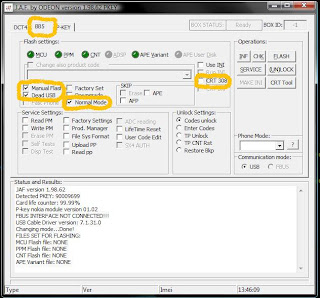HOW TO FLASH VORTEX CFW USING JAF SERVICE SUITE
INSTALLING AND SETTING UP JAF
1. Download this file
JAF and PKEY (That's all files you need)
2. Unrar all files to your desktop
3. Open the folder
4. Install JAFSETUP_1.98.62.exe
5. Install JAF to the default location
NOTE ON YOU ONLY HAVE TO DO "THIS" IF YOU ARE USING VISTA, WINDOWS 2003/2008 SERVER. OR WINDOWS 7
code:
a. Right click on "OGM_JAF_PKEY_EMULATOR_V5.exe"
b. Scroll down to "PROPERTIES", left click on "PROPERTIES"
c. Left click the "COMPATIBILITY" at the top of the popup window.
d. "Check" run this program in "COMPATIBILITY" mode
e. In the select box, select "WINDOWS XP” or “WINDOWS XP SP”.
f. Left click "APPLY", then left click "OK"
Install NOKIA PC SUITE if you dont have it installed already (cable drivers are installed with them and needed)
STEP BY STEP TO FLASH VORTEX CFW
1. Click on "OGM_JAF_PKEY_EMULATOR_V 5.exe"
2. Make sure you check like in picture below and after all done click "GO"
3. JAF gets loaded
4. In JAF click the "BB5" tab
5. Then setting JAF like below
4. In JAF click the "BB5" tab
5. Then setting JAF like below
a. Uncheck "CRT 308"
b. Check "Manual Flash" and "Dead USB"
c. Check "Normal Mode"
d. Make sure you uncheck "Use INI"
b. Check "Manual Flash" and "Dead USB"
c. Check "Normal Mode"
d. Make sure you uncheck "Use INI"
6. Click on "MCU button" and wait until box appear. Then choose CORE file and click open.
7. Click on "PPM button" and wait until box appear. then choose ROFS2 file and click open.
8. Click on "APE Variant" button and wait until box appear. then choose UDA file and click open.
9. Your firmware files are setup and loaded ready for flashing by JAF.
10. Turn off your phone and connect it to your pc.
11. In the "Operations box", left click on "FLASH".
10. Turn off your phone and connect it to your pc.
11. In the "Operations box", left click on "FLASH".
12. Then click "Yes" when a dialog appears like on the picture below
13. Then JAF will ask for turn on your phone. Click power button on your phone for about 1 second
14. Wait for JAF to start flashing
15. After flash complete your phone will auto start
It's that simple, you won't ever brick your phone if you do this way. :)
14. Wait for JAF to start flashing
15. After flash complete your phone will auto start
It's that simple, you won't ever brick your phone if you do this way. :)